The Supreme Court recently released the guidelines for the conduct of court hearings in areas under General Community Quarantine (GCQ) and Modified Enhanced Community Quarantine (MECQ) for the 16-31 May 2020 period. Trial court hearings during this period may be conducted either in-court or through video conferencing.
IN-COURT HEARINGS
In-court hearings are allowed in GCQ areas (in all cases) and MECQ areas (in urgent matters and other concerns to expedite the proceedings, both in criminal and civil cases). The judges shall see to it that the counsels and parties are duly notified of the in-court hearings to ensure their attendance.
In all in-court hearings, the health hygiene protocols and other public medical standards, e.g., wearing of face masks and face shields, subjecting everyone to a no-contact thermal scanning, and observance of social distancing, shall be strictly observed.
AREAS AUTHORIZED TO CONDUCT VIDEOCONFERENCING HEARINGS
For GCQ areas, videoconferencing is authorized in all cases. For MECQ areas (NCR, Cebu City, and Calamba, Laguna), videoconferencing is allowed. There are only three areas under MECQ: the National Capital Region (NCR), Cebu City, and the province of Laguna. To recall, under SC Administrative Circular No. 37-2020, videoconferencing is authorized in criminal cases involving Persons Deprived of Liberty (PDLs) in specified places, including NCR, Cebu City, and Calamba, Laguna. Under SC Administrative Circular No. 39-2020, these courts are now allowed to conduct videoconferencing in both criminal and civil cases. In other words, only other areas of Laguna (except Calamba) are not allowed to conduct hearings through videoconferencing. Other Laguna courts may conduct in-court hearings in urgent matters and other concerns to expedite the proceedings, as discussed above. [Update: see Revised List as of 15 May 2020]
CONDUCT OF VIDEOCONFERENCING HEARING
Videoconferencing is allowed for ALL matters in both criminal and civil cases, whether newly-filed or pending, and regardless of the stage of trial. The manner of conducting videoconferencing hearings is provided in SC Administrative Circular Nos. 39-2020 and 40-2020, and OCA Circular No. 93-2020.
1. Notice
Videoconferencing hearings in both criminal and civil cases shall be upon: (a) joint motion of the parties; or (b) upon orders of the court.
Videoconferencing hearings shall be scheduled by the court. The parties shall be notified by the court through their respective email addresses. The notification email shall:
- (a) Indicate the time and date when the videoconferencing hearing shall be held, and contain a link (access code) which the parties shall click to join the hearing.
- (b) Remind the parties to the videoconferencing hearings that all the details and information to gain access to such proceedings shall be treated with strict confidentiality. Any unauthorized sharing of said details and any information shall be dealt with accordingly and may be considered as contempt of court.
The proof of receipt of the notification email shall be properly recorded.
2. Persons authorized to access the videoconferencing
Other than the justice/judge and the parties/counsel, the court stenographer may be allowed to join the videoconference proceedings for the purpose of taking stenographic notes. At the discretion of the judge, other court personnel, e.g., clerk of court, court interpreter, may join the videoconferencing hearing. Court personnel allowed to join the videoconferencing hearing are bound by strict confidentiality regarding the above access details and information.
3. Calling the case; Logging in
Videoconferencing hearing is conducted through the Teams application. Parties and counsel attending the videoconferencing hearing must necessarily download the Microsoft Teams app (the link invite is included in the email notification from the court). As noted in the material issued by the Integrated Bar of the Philippines (IBP) – Cebu Chapter, when you click the invite link, you have to wait for confirmation from the host (court). You might be placed on standby, as when there is an ongoing hearing in another case. The IBP-Cebu also gave these helpful tips: make sure that you have a noise-free background and press the mute button when it is not your turn to speak.
The videoconferencing hearings shall resemble or mirror, as far as practicable, the in-court proceedings. This means that when the case is called by the court personnel, counsels shall enter their respective appearances.
The dignity and solemnity of court proceedings shall be observed at all times. All those participating therein shall be in appropriate attire.
4. Presiding over the hearing
The justices or judges shall preside from the courtrooms or chambers at all times, unless in exceptional circumstances where the justice or judge may preside from home. If accessed from their places of residence, the concerned judges shall put on record the reason/s for this. All remote court appearances shall also be indicated in the court record.
5. Presentation of witnesses and evidence
Under the pre-trial rules, witnesses must be identified and evidence marked during the pre-trial; otherwise, they cannot testify or be presented during the trial. [See Rules on pre-trial conference]
Nevertheless, the videoconferencing guidelines require that all on-line submissions from the parties, particularly those at issue during or relating to the videoconferencing hearing, must be received by the court at least 3 days prior to the scheduled videoconferencing hearing, and all parties must be furnished with such copies, in accordance with existing rules and guidelines. [See Electronic serving and filing]
The taking of the testimony of a witness in a place other than where the court is, through videoconferencing, is akin to the taking of a deposition upon oral examination, pursuant to Sec. 1, Rule 23, as amended, and shall be allowed. If the witness will be testifying on (i) duly subscribed written statements given to law enforcement or peace officers, or (ii) affidavits or counter-affidavits submitted before the investigating prosecutor, or (iii) judicial affidavits, subject to additional direct and cross-examination questions, the said documents and affidavits may be received by the court and the parties through electronic transmission in accordance with the Rules on Electronic Evidence, at least 3 days prior to the scheduled videoconferencing hearing.
6. Recording the proceedings
The proceedings during the videoconferencing hearing shall be recorded by the judge, to whom the option is given by the Teams application. The court stenographer, however, shall still transcribe the stenographic notes to be attached to the records of the case, certify as to the correctness of the transcript, and indicate that the hearing was conducted through videoconferencing.
No one else is allowed to record the proceedings. Any unauthorized recording of the proceedings by any of the parties may be considered as contempt of court.
7. Issuance of orders or decisions
If during the videoconferencing hearing, the judge issues or promulgates an order or decision, a copy thereof shall immediately be furnished the parties. The service of such order or decision to the parties may be done electronically through e-mail, but proof of receipt thereof should be properly recorded.
The hard copy of said order or decision shall be kept on file as part of the records of the case, and the parties may secure certified true copies thereof upon proper request.
8. End of hearing
Once the videoconferencing hearings are done, the judge or the branch clerk of court hosting the session shall immediately end it.
Judges shall submit a weekly report on the videoconferencing hearings that they have conducted.
- Extension of Filing Periods and Suspension of Hearings for March 29 to April 4, 2021: SC Administrative Circular No. 14-2021 (Full Text) - March 28, 2021
- ECQ Bubble for NCR, Bulacan, Cavite, Laguna and Rizal: Resolution No. 106-A (Full Text) - March 27, 2021
- Guidelines on the Administration of COVID-19 Vaccines in the Workplaces (Labor Advisory No. 3) - March 12, 2021
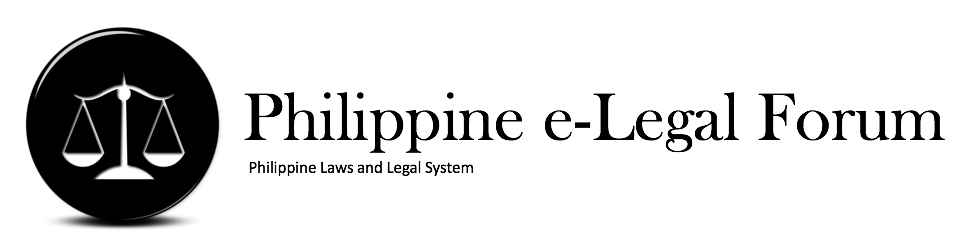
Paki linaw naman po at paki buod kung papanu po makakasali maka join sa videoconference ng korte